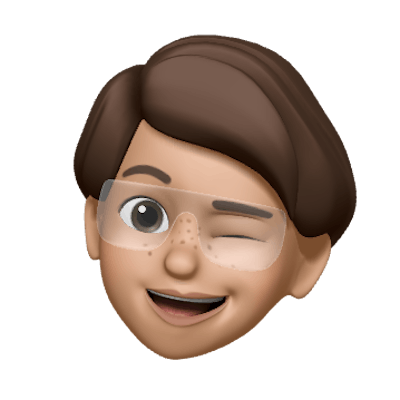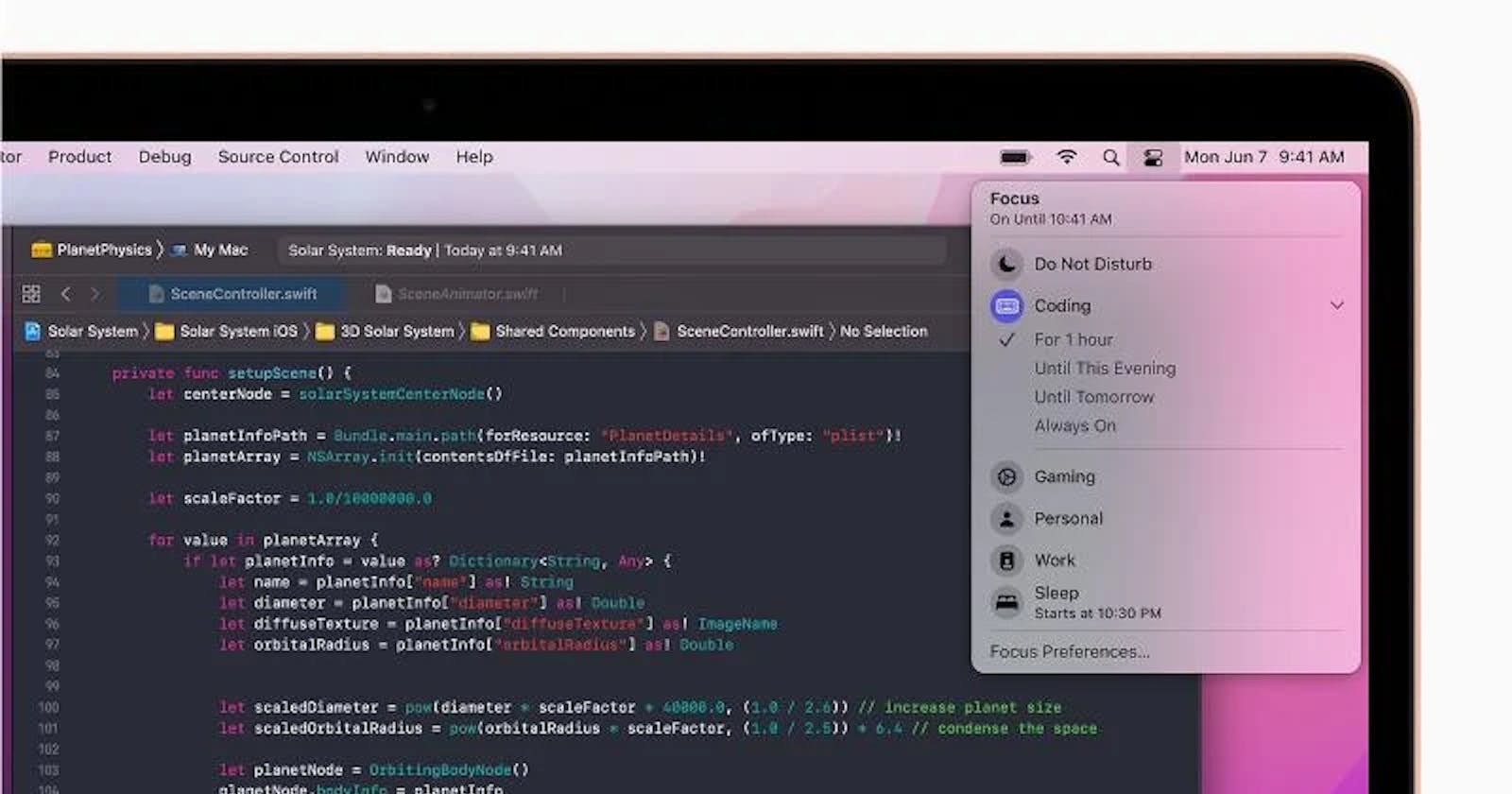Wanna go back to Big Sur? Signed out of developer beta but still stuck at Monterey? Been there, done that. This is a summary of what I did to get myself out and into MacOS Big Sur.
Step 1: Download MacOS Big Sur
Head out to App Store, search Big Sur and download.

Step 2: Create Installation Media
After it's complete, plug in a USB Stick with at least 16GB space (FAT32/APFS formatted single partition). Write the following on your terminal (replace MyVolume with your USB Name):
sudo /Applications/Install\ macOS\ Big\ Sur.app/Contents/Resources/createinstallmedia --volume /Volumes/MyVolume
This might seem stuck at 0% but I can guarantee this works. It took almost an hour for mine to finish.
Referred: support.apple.com/en-in/HT201372
Step 3: Recovery Mode Instructions
Reboot your machine after taking backups. During boot, repeatedly hit Cmd+R even before the Apple logo appears and continue to do so for 8-10 seconds. This will make sure you're into Recovery Mode. In there, open Utilities > Startup Security Utility and make sure that you're allowing booting from external media.

Referred: youtu.be/Ae_Vm39dxrA?t=216
Step 4: Wipe Data and Partitions
Now go ahead and clear the disk you'll be using. For this, quit Startup Security Utility and click on Disk Utility. Click on the internal hard disk and wipe it clean. Make sure you have the data drive formatted as well. You should be good to go now.
Step 5: Try Booting up from USB
Reboot. When starting, hit Cmd+Opt+Shift+R repeatedly like before. This time, another screen must appear asking for Network details. Give it and check if the globe icon comes with a world map scrolling in it horizontally. This may take up to an hour to process. After that, you'll be shown the Recovery Mode screen again but this time it should show "Reinstall MacOS Big Sur".
Troubleshooting: If the boot doesn't work from the USB and instead you see a startup utility, reboot and hold Opt+Cmd+P+R. This would Reset the PRAM and the bootable disk must be detected and the globe should come up.
Referred: discussions.apple.com/thread/7870338
Step 6: Installation of Big Sur
Hopefully, you have reached here and kudos! Hit Reinstall MacOS Big Sur and make sure you have a durable internet connection. This may take up to 2 hours to complete.
And that's it - congratulations and never install any Beta from Apple ever again!